Change HAL in Vmware server 2003
Monday, March 26, 2012
Have a server 2003 configured to have four vCPU's. However, when you look at task manager, only one CPU is listed. Vmware even warns about this in the configuration.
When you look in device manager, you find that this virtual has a single processor HAL
Trying to update the driver reveals that only a single processor HAL is loaded on this machine.
No Multi-PC HAL listed.
To upgrade the HAL from single to Multi-PC, insert the Server 2003 install disc and reboot. (Hint - if you are using a Vmware virtual, restart the server while you have the cursor in the console session. As soon as the server resets, start pressing F2 to bring up the Vmware Bios settings. Change the boot order to boot from CDROM)
When you see the message "Press F6 if you need to install a third party SCSI or Raid Driver" start pressing F5
Press enter
Agree to the license (F8)
Then, R=Repair
The repair will continue…
You will need your product key to finish the repair.
When completed, the server will reboot. When you log in, the HAL should be set to Multiprocessor PC
Created with Microsoft OneNote 2010
One place for all your notes and information













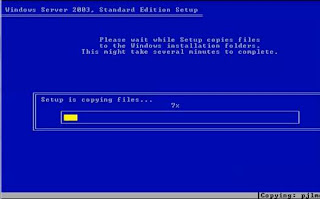



0 comments:
Post a Comment