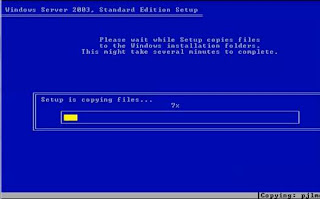One place for all your notes and information
Wednesday, May 9, 2012
Power Shell Command Button
One place for all your notes and information
Monday, April 16, 2012
Edrawings 2012 File Associations
Couldn't associate E-drawings 2012 to the correct files.
Went in and renamed the current profile to .old
Logged in so that Windows would recreate the profile.
Was able to associate the file to the correct program.
Created with Microsoft OneNote 2010
One place for all your notes and information
Thursday, April 12, 2012
Sonicwall and Yahoo Mail
| Thanks to C7J0yc3 for this explanation. | | |
...Ahh the good ole Sonicwall screws with .css packets issue. I've dealt with this before, we put a TZ210 into an office of all Macs and suddenly no one could get to yahoo.com anymore. Some would partially load the page, but others would get no where. Browser didn't matter, however they could all do traceroute ping, DNS lookup etc, so we knew that the sonicwall wasn't blocking yahoo.com, just the content.
The solution was to un-check the "Enforce Host Tag Search for CFS" on the hidden diagnostics page.
Try this:
Log in to your SonicWall Device as admin, then change the url from http://<yourIPaddress>/main.html to Http://<yourIPaddress>/diag.html
Look for the check box "Enforce Host Tag Search for CFS". If it is checked (this is the default setting) just un-check it and hit save.
Here's why:
CFS is trying to be restrictive, and some sites have such a big header on their HTML (usually keywords) that CFS is expecting to occur in the first packet doesn't appear until later packets. It has to do with how much data CFS has at hand to make its decision.
It's not a security issue, it's a content filtering issue. If this box is checked, CFS will drop the packet if the host tag doesn't appear in the first packet.
Checking the box means CFS will enforce (require) that the host tag appears in the first packet. There is no RFC (internet standard) that requires the host tag to be in the first packet - it's a question of how much buffering is in the SonicWALL device.
When you un-check this box, the worst that could happen is that some site that CFS would otherwise block will be allowed because CFS doesn't have a host tag to check. Most sites have their HOST tag in the first packet returned, it's only a few rare ones that don't. And Yahoo does not.
So there you have it, let us know if that works.
Created with Microsoft OneNote 2010
One place for all your notes and information
Sonicwall and Yahoo Mail
| Thanks to C7J0yc3 for this explanation. | | |
...Ahh the good ole Sonicwall screws with .css packets issue. I've dealt with this before, we put a TZ210 into an office of all Macs and suddenly no one could get to yahoo.com anymore. Some would partially load the page, but others would get no where. Browser didn't matter, however they could all do traceroute ping, DNS lookup etc, so we knew that the sonicwall wasn't blocking yahoo.com, just the content.
The solution was to un-check the "Enforce Host Tag Search for CFS" on the hidden diagnostics page.
Try this:
Log in to your SonicWall Device as admin, then change the url from http://<yourIPaddress>/main.html to Http://<yourIPaddress>/diag.html
Look for the check box "Enforce Host Tag Search for CFS". If it is checked (this is the default setting) just un-check it and hit save.
Here's why:
CFS is trying to be restrictive, and some sites have such a big header on their HTML (usually keywords) that CFS is expecting to occur in the first packet doesn't appear until later packets. It has to do with how much data CFS has at hand to make its decision.
It's not a security issue, it's a content filtering issue. If this box is checked, CFS will drop the packet if the host tag doesn't appear in the first packet.
Checking the box means CFS will enforce (require) that the host tag appears in the first packet. There is no RFC (internet standard) that requires the host tag to be in the first packet - it's a question of how much buffering is in the SonicWALL device.
When you un-check this box, the worst that could happen is that some site that CFS would otherwise block will be allowed because CFS doesn't have a host tag to check. Most sites have their HOST tag in the first packet returned, it's only a few rare ones that don't. And Yahoo does not.
So there you have it, let us know if that works.
Created with Microsoft OneNote 2010
One place for all your notes and information
Thursday, March 29, 2012
Veeam Replication Error "can't find datastore in vm configuration"
Thursday, March 29, 2012
12:20 PM
Installed Veeam 6 and set up a replication job.
The job would fail with the error "can't find datastore in vm configuration"
Looked at the log files for Veeam (%allusersprofile%\veeam\backup) but found nothing helpful.
Finally found a forum for an unrelated issue that suggested running a snapshot.
They said that if the machine could not snapshot, then replication would fail also.
I ran a snapshot on the machine and then deleted the snapshot.
Restarted the replication and it succeeded.
Created with Microsoft OneNote 2010
One place for all your notes and information
Wednesday, March 28, 2012
Delete User Profile in Windows 7 and Server 2008
http://support.microsoft.com/kb/947215
To resolve this problem yourself, follow these steps:
1. Delete the profile by using the Computer Properties dialog box. To do this, follow these steps:
1. Click Start, right-click Computer, and then click Properties.
2. Click Change settings.
3. In the System Properties dialog box, click the Advanced tab.
4. Under User Profiles, click Settings.
5. In the User Profiles dialog box, select the profile that you want to delete, clickDelete, and then click OK.
2. Click Start
, type regedit in the Start search box, and then press ENTER.
3. Locate and then expand the following registry subkey:
HKEY_LOCAL_MACHINE\SOFTWARE\Microsoft\Windows NT\CurrentVersion\ProfileList
4. Right-click the SID that you want to remove, and then click Delete.
5. Log on to the computer and create a new profile.
SID Finder bat: (author unknown)
@echo off
reg query "HKLM\software\microsoft\windows nt\currentversion\profilelist" /s >>"%temp%\reg_sid.txt"
Rem to find a specific user profile, change the %username% to the name of the profile
findstr /n /i %username% "%temp%\reg_sid.txt">>"%temp%\sid_number.txt"
for /f "tokens=1 delims=:" %%i in (%temp%\sid_number.txt) do set line_num=%%i
set /a line_num=%line_num% - 2
for /f "skip=%line_num% tokens=7 delims=\" %%i in (%temp%\reg_sid.txt) do set sid=%%i & goto :continue
:continue
for /l %%i in (1,1,12) do echo.
echo %sid:~0,-1%
for /l %%i in (1,1,11) do echo.
pause
del "%temp%\reg_sid.txt"
del "%temp%\sid_number.txt"
Tuesday, March 27, 2012
How to Create a VPN
How to Create a VPN
Tuesday, February 07, 2012
2:57 PM
Your computer at work must be turned on, connected to the network, and have Remote Desktop Connection enabled
At Home:
Click on the Start Button and type rasphone
You may get a warning that the phone book is empty
Click ok.
Choose Workplace VPN
Fill in the information below:
Your VPN will be created. Now to configure.
Click on properties
Click the security tab and choose PPP point to point
Click on the networking tab, Internet protocol Version 4, properties
Click advanced
Under IP settings, uncheck "use default gateway on remote network"
Click OK three times to get back to this screen
Click connect
Your username and password should be saved at this point.
If not, re-enter them here.
Click connect again.
It will say, verifying username and password
Then Registering on network.
You can verify you are connected by clicking the little computer
Next click on start again and type "mstsc"
Type the IP address of your work desktop:
Click on options
And then save as
Call it whatever you would like and save it to your desktop
Now that you have VPN and the Remote Desktop connection set up, you can click here to connect the VPN
Click Connect
Then double click on the icon that you called work computer
It will come up to a Control + Alt + Delete Screen
Log in as usual.
Created with Microsoft OneNote 2010
One place for all your notes and information
Monday, March 26, 2012
Change HAL in Vmware server 2003
Change HAL in Vmware server 2003
Monday, March 26, 2012
Have a server 2003 configured to have four vCPU's. However, when you look at task manager, only one CPU is listed. Vmware even warns about this in the configuration.
When you look in device manager, you find that this virtual has a single processor HAL
Trying to update the driver reveals that only a single processor HAL is loaded on this machine.
No Multi-PC HAL listed.
To upgrade the HAL from single to Multi-PC, insert the Server 2003 install disc and reboot. (Hint - if you are using a Vmware virtual, restart the server while you have the cursor in the console session. As soon as the server resets, start pressing F2 to bring up the Vmware Bios settings. Change the boot order to boot from CDROM)
When you see the message "Press F6 if you need to install a third party SCSI or Raid Driver" start pressing F5
Press enter
Agree to the license (F8)
Then, R=Repair
The repair will continue…
You will need your product key to finish the repair.
When completed, the server will reboot. When you log in, the HAL should be set to Multiprocessor PC
Created with Microsoft OneNote 2010
One place for all your notes and information